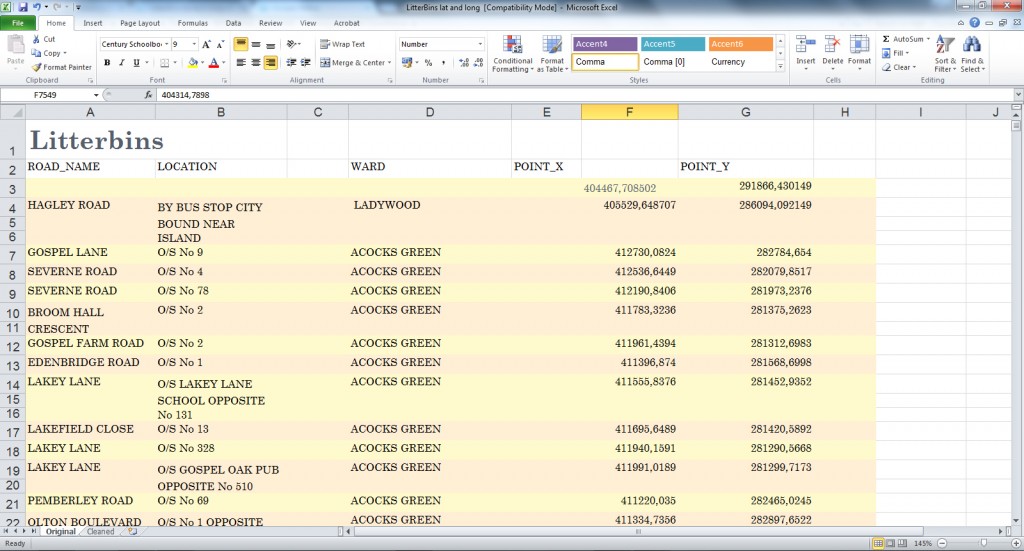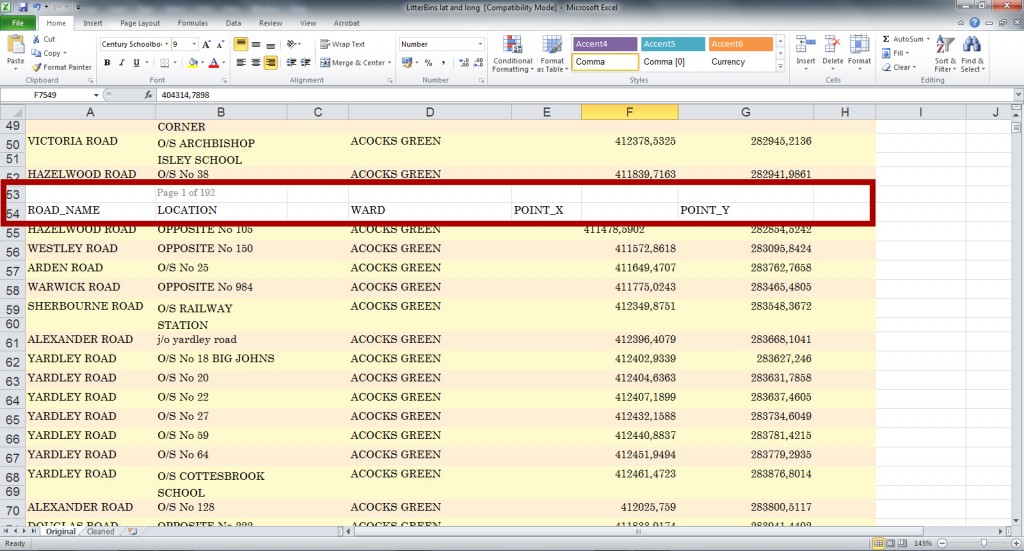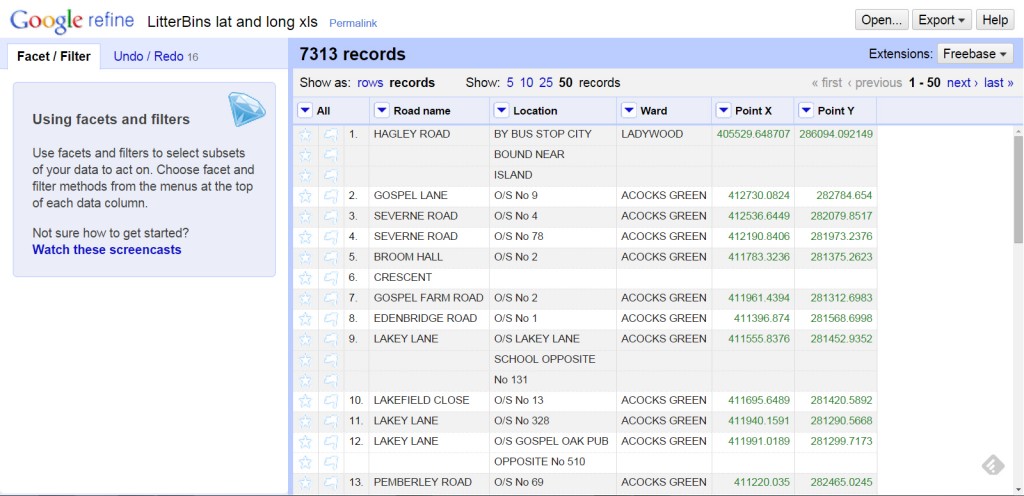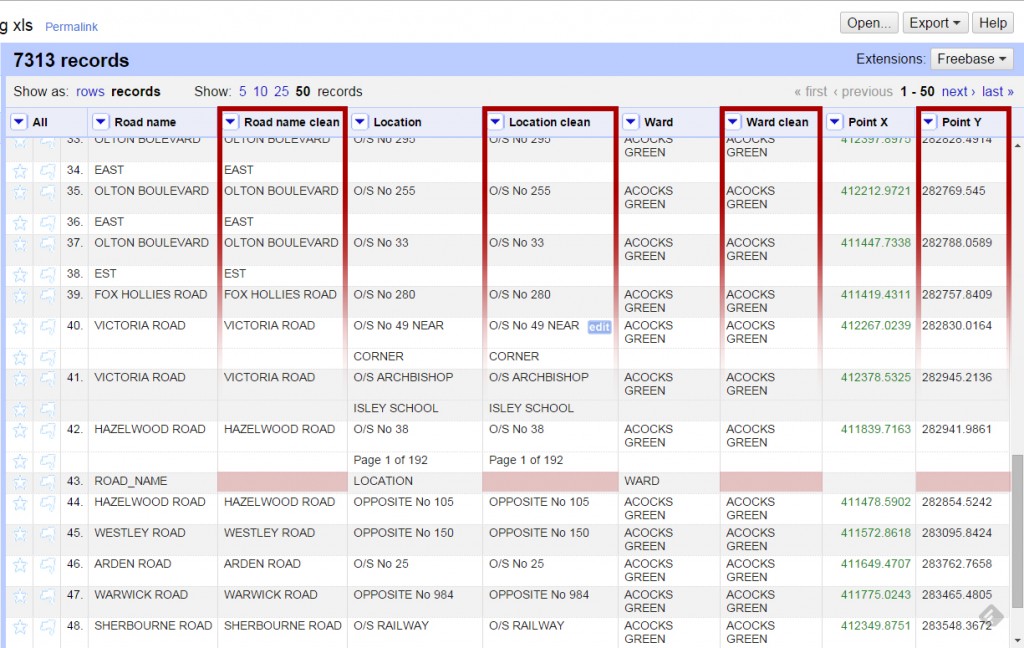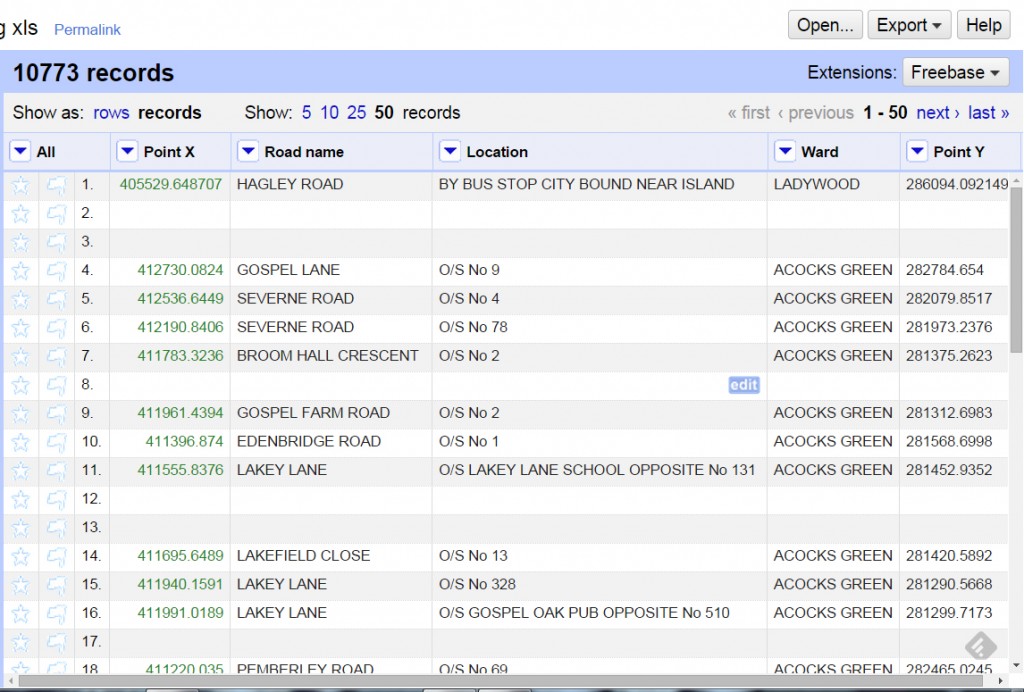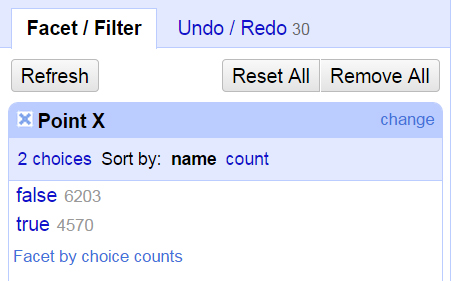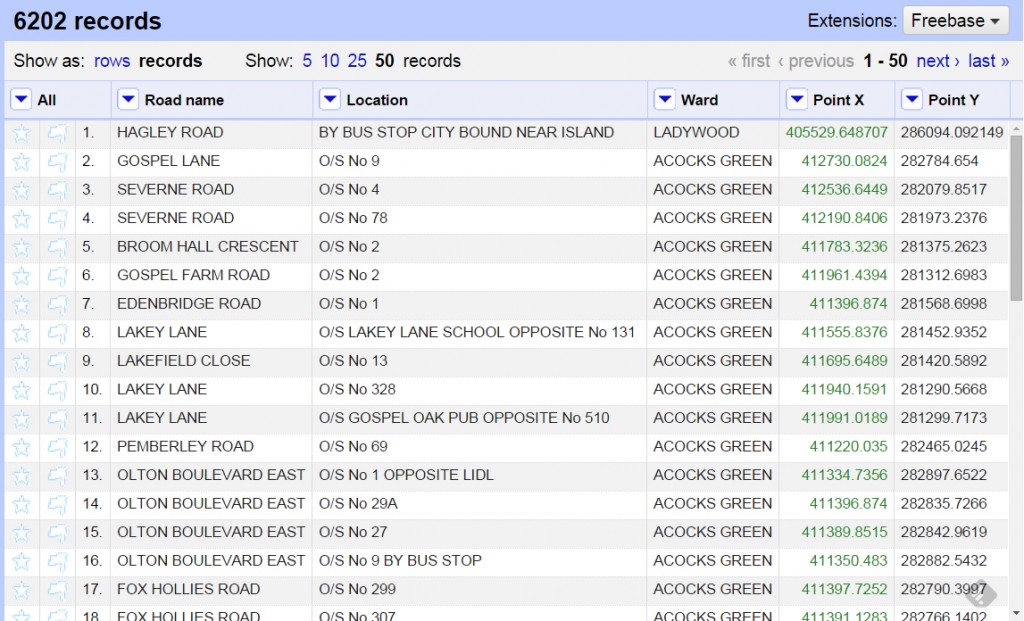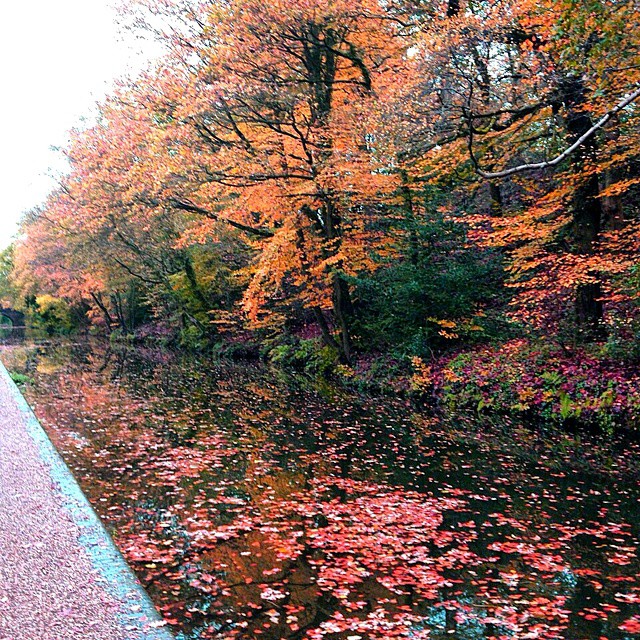Originally published in Romanian on Teen Press
Twenty thousand years in the future, mankind has advanced into an interstellar civilisation that has banned artificial intelligence and spread on countless planets. These are ruled by feudal houses are under the command of a single Padishah Emperor, the emperor of the known universe. In addition, there are two other dominant forces in the empire: the Bene Gesserit sisterhood, a physically and mentally advanced society whose only goal is creating the ultimate human and the Spacing Guild who hold a monopoly over interplanetary travel. Both draw their strength from melange, the most precious substance in the universe. “The poison that gives life”, melange is a powerful narcotic that improves health, increases life expectancy and can awaken dormant parts of the mind and extend perception. Melange is found on only one planet: Arrakis, Dune, the desert planet.

Frank Herbert opens the plot with the young Paul Atreides. Son of Duke Leto, at 15 he witnesses the emperor’s decision to give his house stewardship of Dune. This is part of a plot planned by both the emperor and the Baron Harkonnen, arch enemy of the Atreides and leader of the Harkonnens. On Arrakis, Paul encounters a world dominated by desert, where water is the most precious commodity of the native population, the Fremen. Fierce warriors, they offer shelter to Paul and his mother when House Atreides comes under attack from the Harkonnens. Influenced by melange and the fremen survival teachings, Paul becomes Muad’Dib, the fremen leader bent on revenge.
First published in 1965, Dune is the best selling Sci-Fi novel. Readers should prepare for an almost dizzying level of details and names (some of which will twist your tongue in a knot). Herbert’s vision, a society relying on the mental and physical abilities of individuals who can live for hundreds of years, is unique within the genre. He doesn’t shy away from making it necessary to know all of these traditions in order to understand the narrative. Even more, every chapter is preceded by fragments from imaginary publications that are part of the story’s universe. The former is complex enough that Dune comes with a map and an index of terms.
The mind of every character is open to interrogation. Paul Atreides is a hero in the making, the young boy who swears revenge to those who murdered his father. His mother, Jessica, needs to protect her son but also train him into a worthy leader. Thoughts, feelings and states of mind are described in detail and often precede dialogue.
The biggest challenge is Paul’s mind who, upon contact with melange, starts having visions of the future. But these are merely blurry images of obscure objects. Spirituality is something common in the novel and you’ll have to pay attention in order to understand the plot and actions of characters.

In many ways, Dune is the novel that makes you mature. There have been five sequels and Brian Herbert expanded the “Duniverse” long after his father’s death. The plot abandons Paul’s innocence in favour of politics, religion and at times love. The young Atreides is confronted by the idea of leading a group of fanatics and becoming a desert-Jesus.
If all of this sounds interesting or if you’re simply excited by the idea of a world where you dodge giant sandworms and where the future is nothing more than a valley you can see from the top of a hill, the lookup Dune and step on the Arakian dessert.